Chat with a Tech Support Specialist anytime, anywhere
Creating a Trello account is a straightforward process, but it’s not the same for deleting one. You may get confused, but there are two ways to delete your Trello account.
Trello has partnered with Atlassian (a software development company) from 2017. Trello has integrated its users’ accounts with Atlassian, and if your account is one of them, you have to delete your Atlassian account to close your Trello account. However, if your account is not linked with Atlassian, you can directly delete your account from the settings page. Here, we will guide you through the steps to delete your Trello account.
How to delete your Trello account
Follow these steps if your account is not linked with Atlassian account:
- Visit https://trello.com/your/account and make sure you are logged in to your account.
- Scroll down to the bottom and click on the Delete this account? link. Now, you will receive a confirmation email from Trello.
- Open the confirmation email and confirm your account closure.
How to close my Trello account linked with Atlassian
Follow these steps if you use Atlassian account to use Trello:
Chat with a Tech Support Specialist anytime, anywhere
- Visit trello.com and sign in to your account.
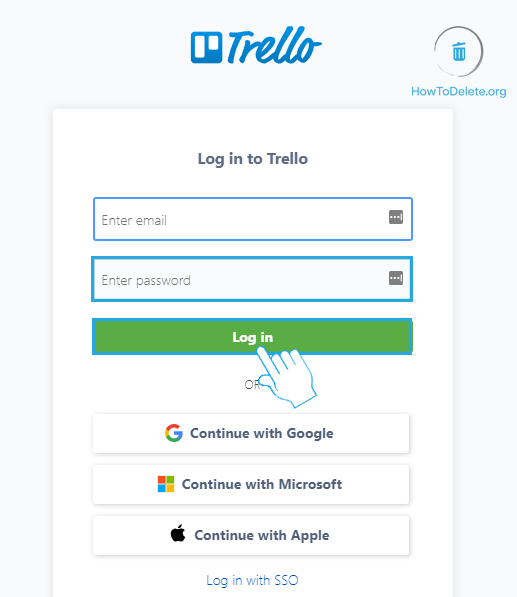
- Click on your profile at the top right corner.
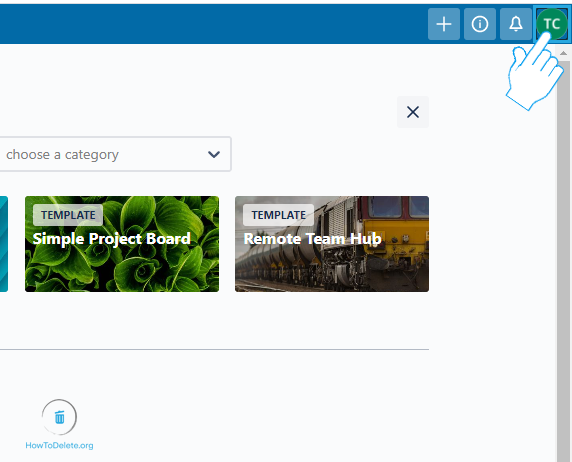
- Select Settings from the dropdown menu.
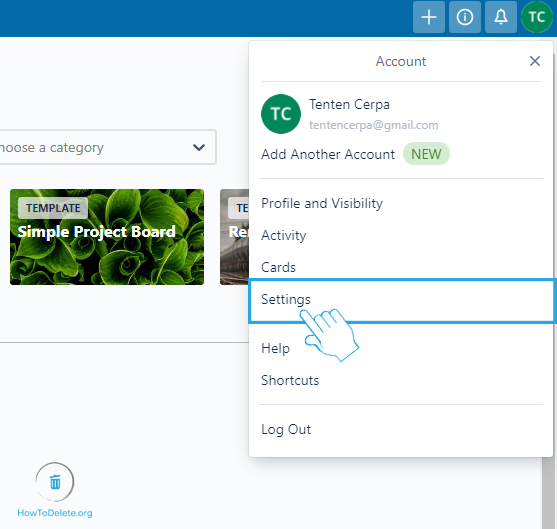
- Scroll down to the bottom and click on Manage or delete your Atlassian Account.

- Click Account preferences on the left pane.
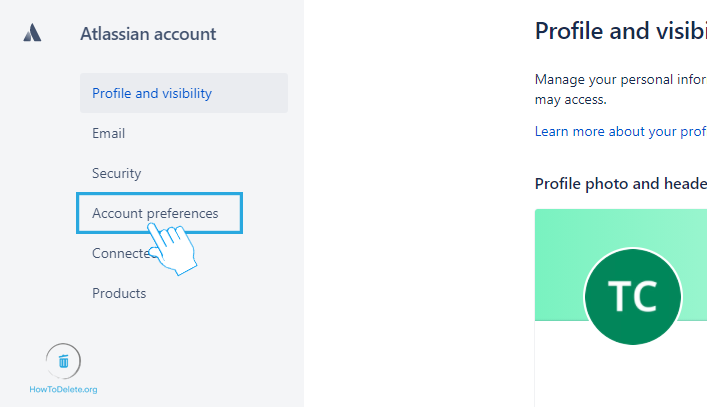
- Under the Delete your account heading, click on Delete account.
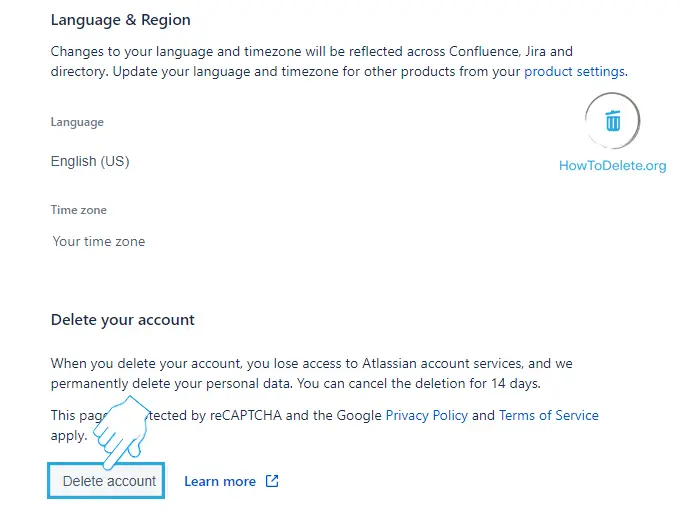
- Click on the Delete account button.

- A confirmation popup appears, select Delete account.
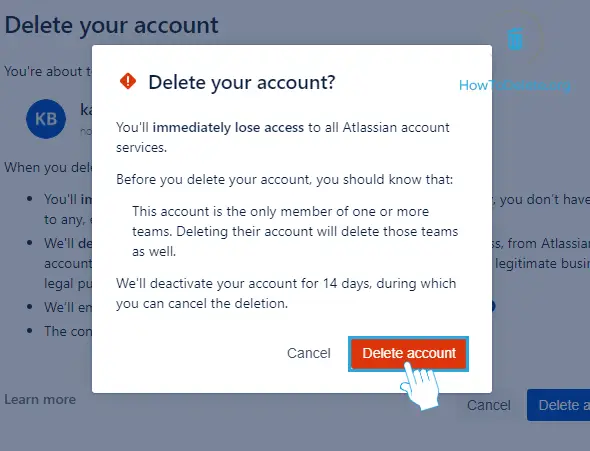
Your Trello account gets permanently deleted after 14 days of your account closure.

Get step-by-step instructions from verified Tech Support Specialists to Delete, Cancel or Uninstall anything in just minutes.
Ask Tech Support Live NowWhat happens when you delete your Trello account integrated with Atlassian
- You won’t be able to access any Atlassian account services.
- All your personal data are deleted.
- Atlassian will email you if any apps have stored your private data.
- Your contents will remain in Atlassian account services.
Want to close your VK account? Check out our article, here.
Abby

Get step-by-step instructions from verified Tech Support Specialists to Delete, Cancel or Uninstall anything in just minutes.
Ask Tech Support Live Now

