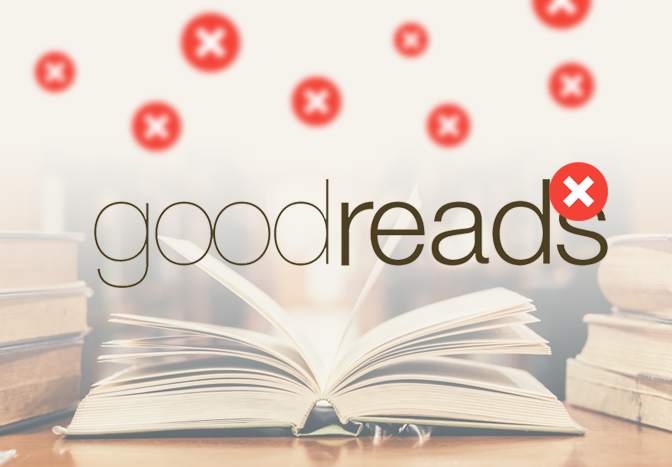24/7 Live Chat
Ask a Technician To Help You Cancel or Delete Live
Chat with a Tech Support Specialist anytime, anywhere
Goodreads is the largest literary social media network for the ones who love reading books. However, if you are fed up with Goodreads and want to close your account, you’ve got your back. Here, we will guide you through the steps to delete your Goodreads account from both the mobile app and website.
Note: Deleting your Goodreads account is permanent.
How to delete your Goodreads account from the app
- Open the Goodreads app on your phone.
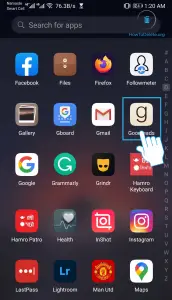
- Tap on More at the bottom right corner of your screen.
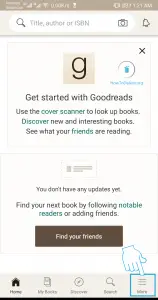
- Select Settings from the popup menu.

- Tap Settings at the top.

- Tap on Account.
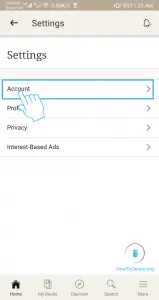
- Tap Delete my account at the bottom.
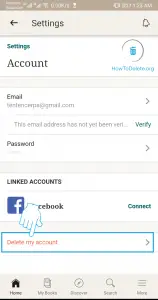
- Tap on Delete my account. If you don’t want Goodreads to store all your discussion posts as anonymous, turn off the toggle.
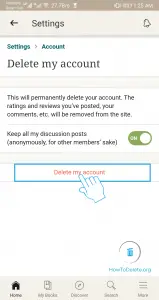
- Tap Yes, delete my account to confirm.

How do I delete my Goodreads account from website
- Visit goodreads.com and sign in to your account.
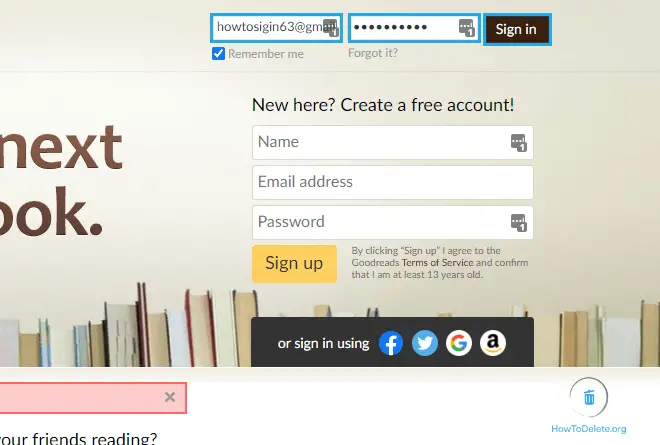
- Click your profile at the top right corner of the page.
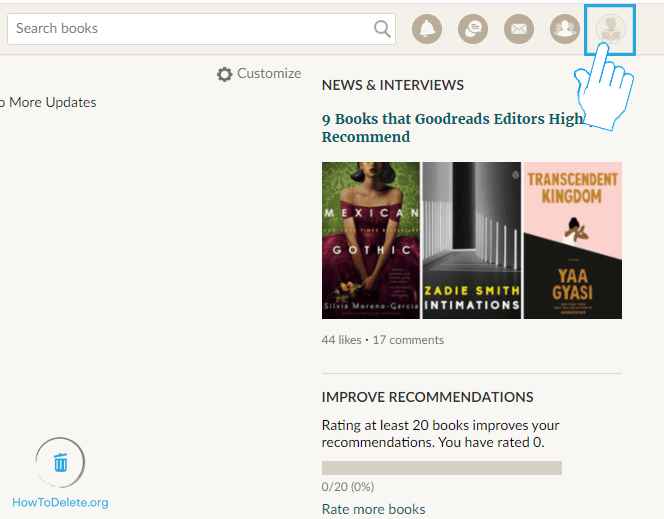
- Select Account settings from the dropdown menu.

- Click on the Delete my account link below your profile picture.
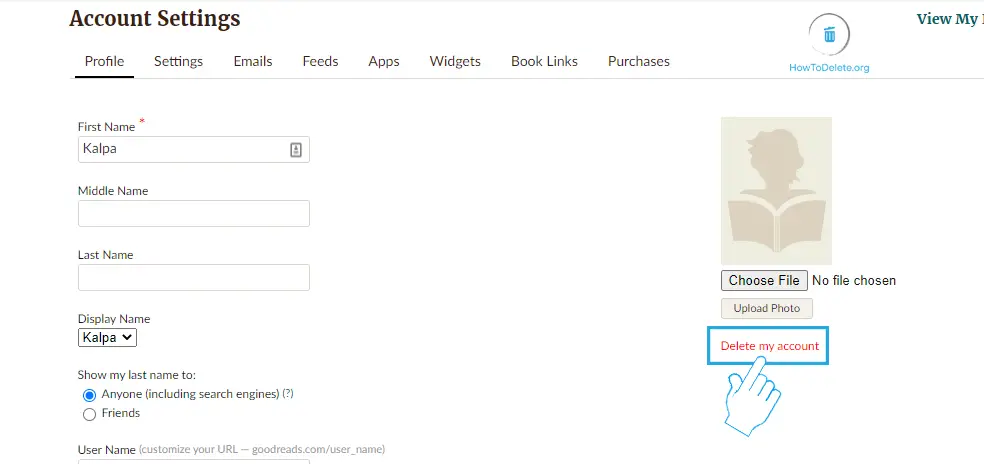
- Click Delete My Account.
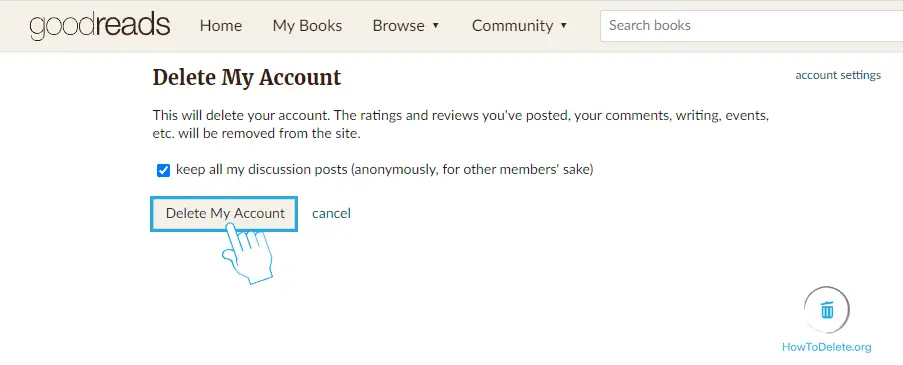
- A confirmation popup appears, select OK.
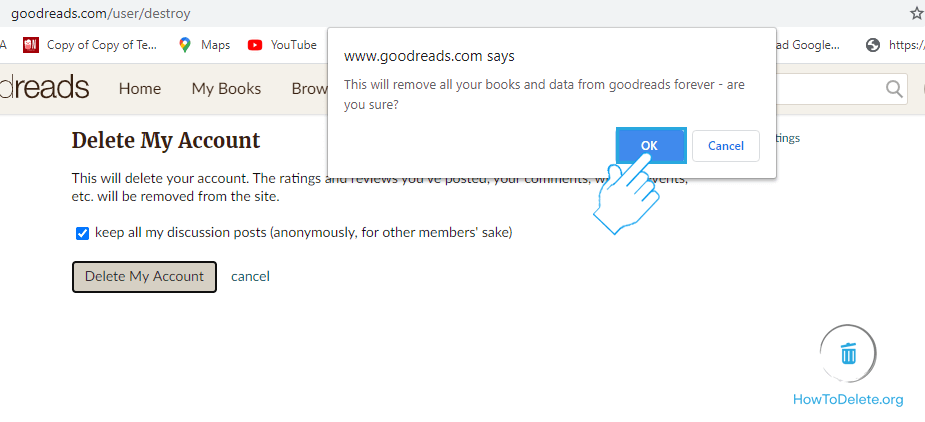
(Visited 135 times, 1 visits today)
Abby

Chat With A Technician For Personalized Help
Get step-by-step instructions from verified Tech Support Specialists to Delete, Cancel or Uninstall anything in just minutes.
Ask Tech Support Live Now