In case you want to take a break from Quora temporarily, then deactivating your account is the right way to go. If you deactivate Quora account, your content and profile will not be deleted.
24/7 Live Chat
Ask a Technician To Help You Cancel or Delete Live
Chat with a Tech Support Specialist anytime, anywhere
Want to close your account permanently? Delete Quora account now.
What happens when you deactivate Quora account
- You will stop receiving email notifications from Quora.
- Your questions and answers will remain visible to other users.
- Others can still follow/unfollow you, upvote your answers.
Steps to Deactivate Quora Account
From Mobile App:
- Tap on your profile at the top left corner of your screen.
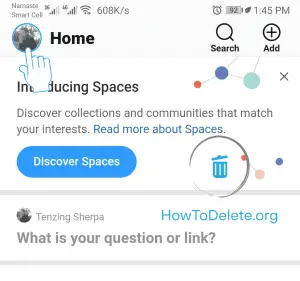
- Tap on the Settings option at the bottom left corner of your screen.
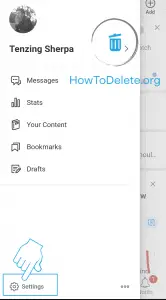
- On the settings page, select Privacy.
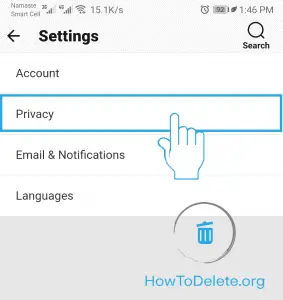
- Now, scroll down to the bottom of the page and tap on Deactivate Account.
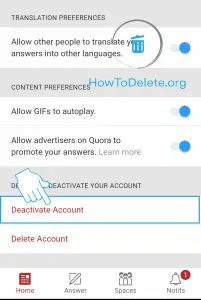
- A popup window will appear, select Deactivate.
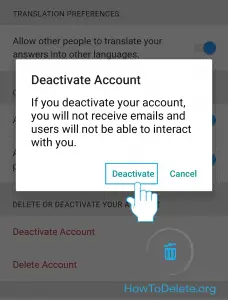
- Another popup will appear, enter your password and tap on Done.
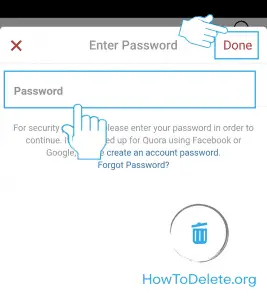
From Desktop:
- Open up your web browser and visit quora.com
- Login to your account if you haven’t.
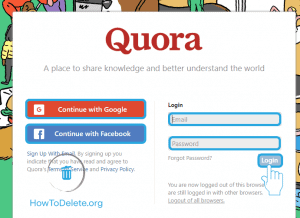
- Click on your profile at the top right corner.
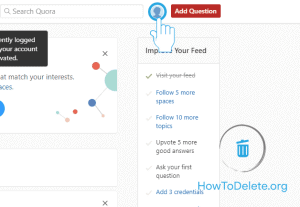
- In the drop-down menu, select Settings.
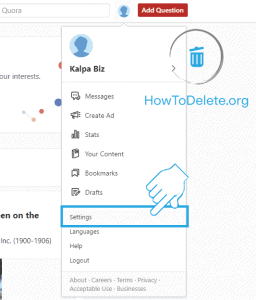
- Click on the Privacy tab on the left pane of the page.
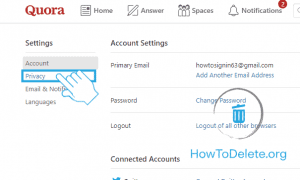
- Now, scroll down to the bottom of the page and click on Deactivate Account.
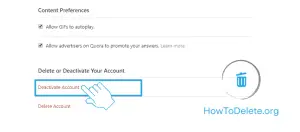
- A popup window will appear, type in your password and click on Done.
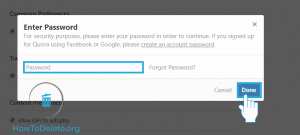
- After that, click on the Deactivate button at the bottom of the page.
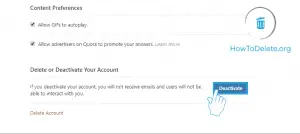
- A confirmation popup will appear on your screen, click Deactivate.
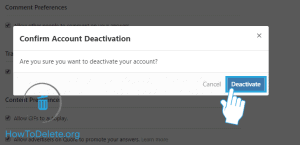
How to Reactivate Quora Account?
If you want to reactivate your Quora account, then simply log in to your account and it will be reactivated.
(Visited 143 times, 1 visits today)
Abby

Chat With A Technician For Personalized Help
Get step-by-step instructions from verified Tech Support Specialists to Delete, Cancel or Uninstall anything in just minutes.
Ask Tech Support Live Now
